Tutorial: Merging a Slider with NTC Slider Factory
Merging sliders
Slider merging is a powerful feature in NTC Slider Factory that allows you to combine the functionality of multiple sliders into a single, unified slider. By merging sliders, you can create entirely new artistic styles, expressions, or other unique effects that wouldn't be possible with individual sliders alone.
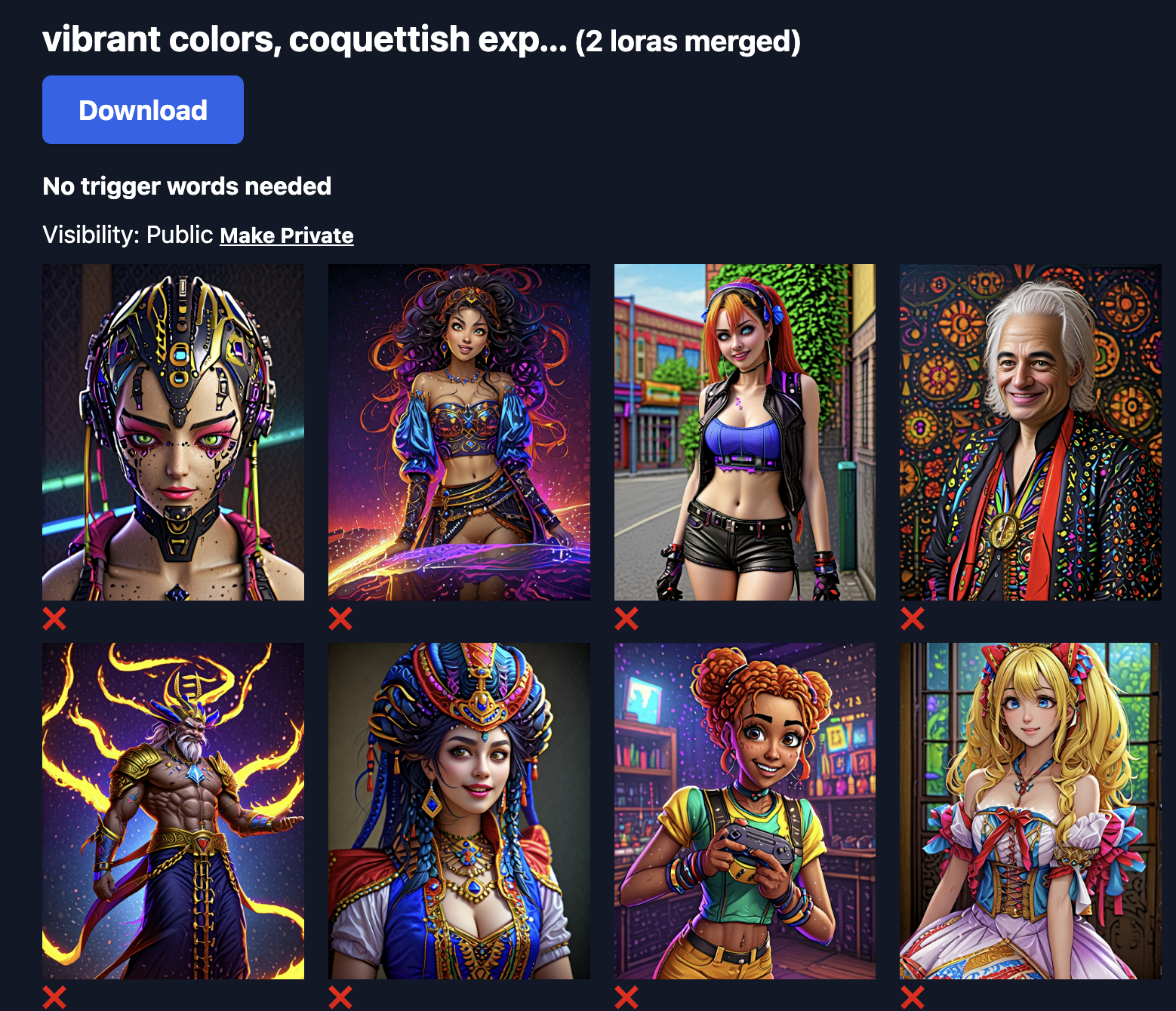
Use cases for slider merging
There are many creative applications for slider merging, including:
- Developing new art styles: Combine sliders trained on different artistic movements, techniques, or mediums to create novel and striking visual styles.
- Crafting unique expressions: Merge sliders capturing different emotional states or facial expressions to generate more nuanced and expressive character portraits.
- Exploring unconventional combinations: Experiment with merging seemingly unrelated sliders to discover surprising and serendipitous results.
Selecting your sliders
To begin a merge, navigate to the "Merge Sliders" page in your NTC Slider Factory account. Here, you'll see a list of all the sliders you've created or added to your library. Select the sliders you wish to merg. You can choose anywhere from 2 to 14 sliders in a merge, although higher numbers will lead to unpredictable effects.
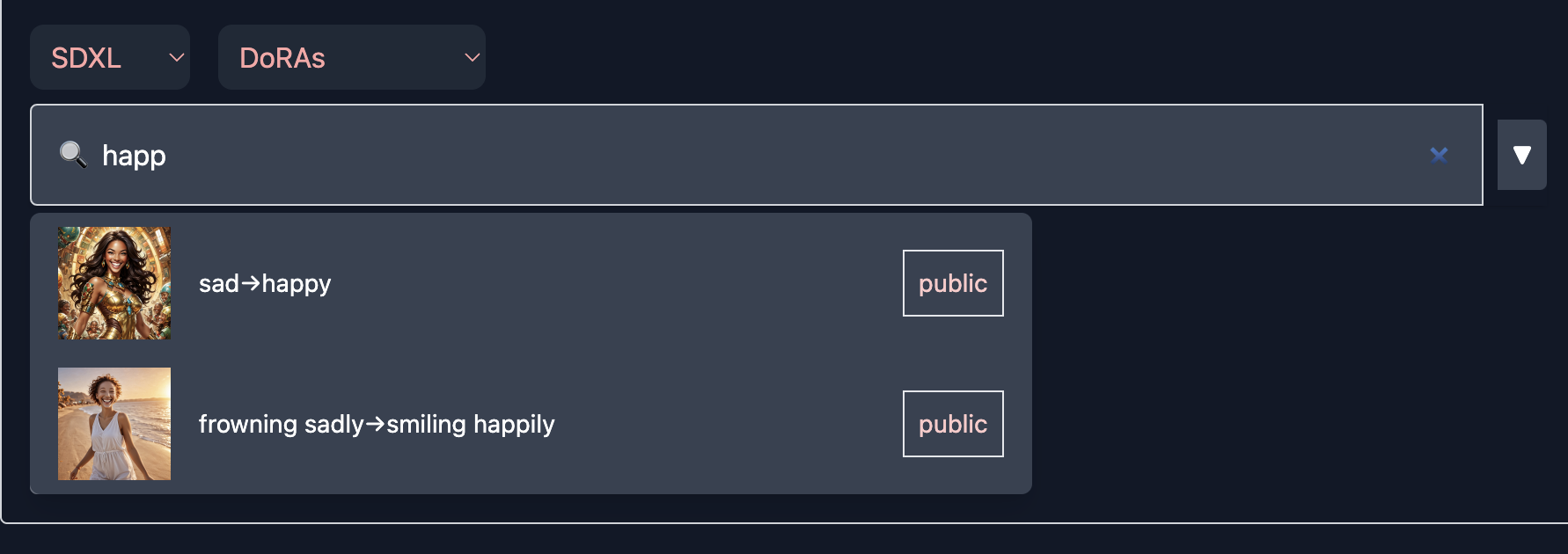
Creating a new merge
Once you've selected your desired sliders, click the "Create Merge" button. Alternatively you can adjust the advanced settings of the merge.
The merge will take a few minutes to complete and evaluate. You can then share or iterate on your merge concept.
A note on slider merging
When you merge sliders, you are essentially combining the learned weights of each constituent slider into a new set of weights. This can lead to fascinating and unexpected results, but it's important to keep in mind that merging too many sliders or using extreme weight values may produce outputs that diverge significantly from the original sliders.
Slider merging is a powerful tool for exploration and experimentation. Don't be afraid to iterate and refine your merges to achieve the specific effects you're looking for.
With these tips in mind, you're ready to start merging sliders and pushing the boundaries of what's possible with NTC Slider Factory!
